problem space
RHB’s legacy car insurance journey was failing to convert high-intent users into customers. In 2023, data revealed a 95.17% abandonment rate, driven by a prohibitive friction-to-value ratio.
Users were forced to navigate a marathon of 27 input fields before receiving a quote, causing drop-off before receiving the quotation.
By presenting too many customization options too early, we were inadvertently encouraging users to abandon the journey to "think about it," rather than guiding them toward a purchase.
scoping
Gathering Pain Points
I transformed customer support feedback and direct user interviews into actionable insights to map the customer's emotional and functional pain points.
Late Value Exposure
Users invest significant effort before seeing a clear quotation.
Too Many Fields
27 input fields to get quote, leading to abandonment.
High Cognitive Load
Sum insured, drivers and add-ons are presented at once to edit.
Redundant Information
Manual entry of data that could be pre-filled slows down completion.
Weak Progress Feedback
Users lack a strong sense of how close they are to finishing the process.
Conversion Risk
The lengthy flow increases drop-offs, reducing quote-to-purchase conversion.
scoping
Gaining Competitive Insights
I leveraged competitive insights to strip away redundant steps and enhance the visual hierarchy of our core insurance offerings.
To leverage existing user mental models (Jakob’s Law), I analyzed the insurance journeys of four key competitors to identify standard patterns and opportunities for UX optimization.
scoping
Building the Product Together
I then facilitated a cross-functional workshop to present research insights and gather stakeholder input on the evolving feature set.
I prioritised the core requirements from this workshop to ensure the journey delivered maximum value to users while remaining operationally and commercially viable.
scoping
Deciding What Comes First
I mapped the consolidated feature set into a four-tier priority matrix to guide iterative design approach.
Prioritization Strategy
Priority 1 features
Instant Quote
Generate quotes with minimal input.
Compare Quotations
Compare plans with and without add-ons.
Download Receipt
Save or share receipts easily.
Flexible Payments
Instalment payments with RHB cards.
design system
Creating a Cohesive Interface
To ensure consistency and speed, I used the IBK Design System I built in 2023, effectively reducing delivery time by 40% and iteration cycles by 30%.
journey design
Improving the Current Journey
I noticed we show the 'Enter missing ISM info' page to all users, even when 90% have the ISM info.
More Details
Speed-to-Quote Approach
Through stakeholder interviews, I found that email, phone number, and date of birth were marketing requirements, not premium drivers. Combined with speed-to-quote insights, I moved the quotation to step two and deferred non-essential fields to reduce early-funnel friction.
Personalised Add-Ons
I replaced the 'show-all' approach with 'context-aware' add-on recommendations, surfacing only high-relevance add-ons based on vehicle context (model, location etc) to reduce cognitive load and support conversion.
journey design
Trade-Offs in Car Journey's Initial draft
I presented my evidence-based journey drafts to Product, Engineering and Marketing teams, to validate my 'speed-to-quote' strategy.
The intuitive quotation design sets us apart from competitors. How can we seamlessly integrate premier protect and roadside rescue in the future?
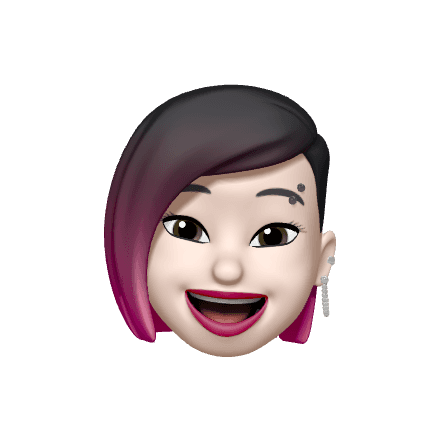
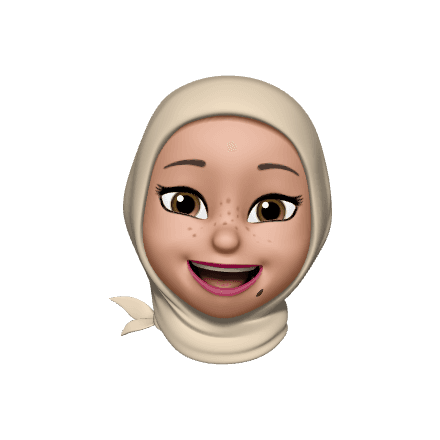
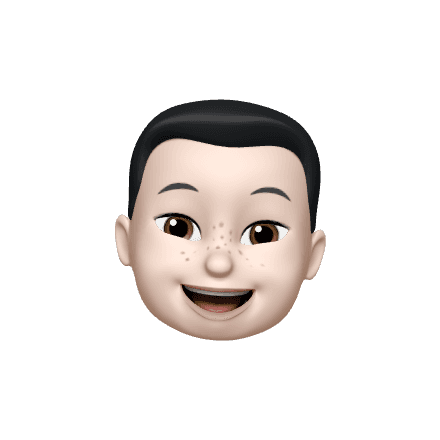
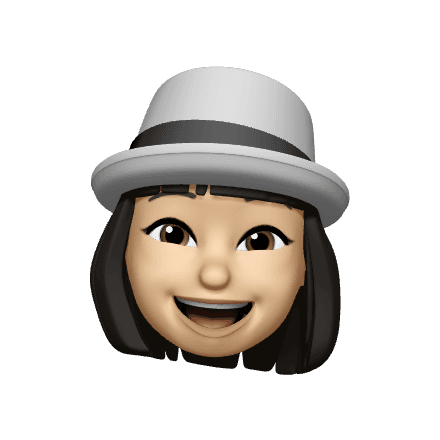
The flow is smooth. However, is there a possibility to further minimise the number of pages?
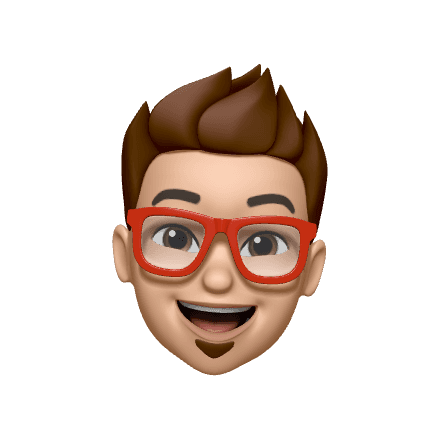
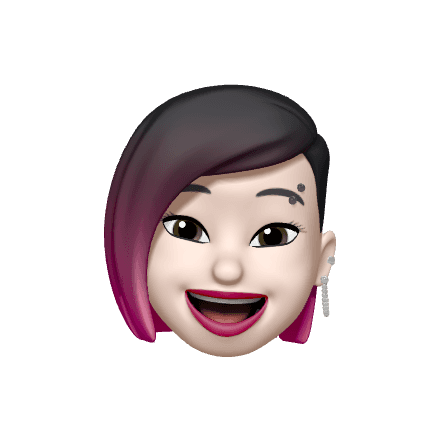
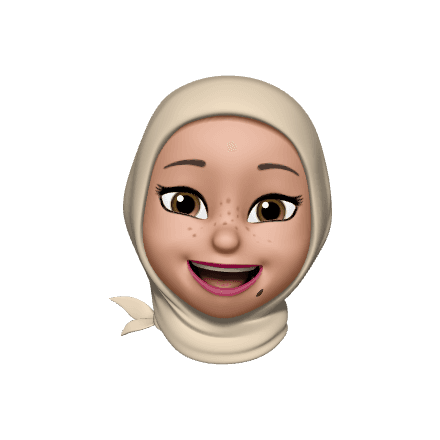
Recommended add-ons add value but need feasibility checks for timely implementation.
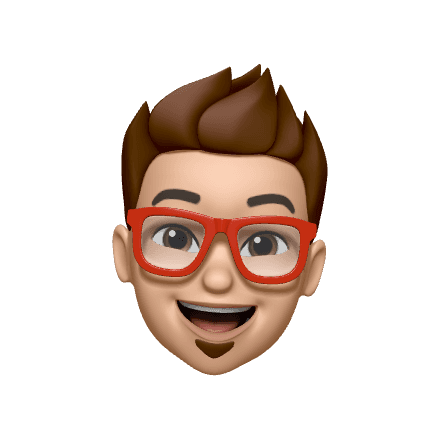
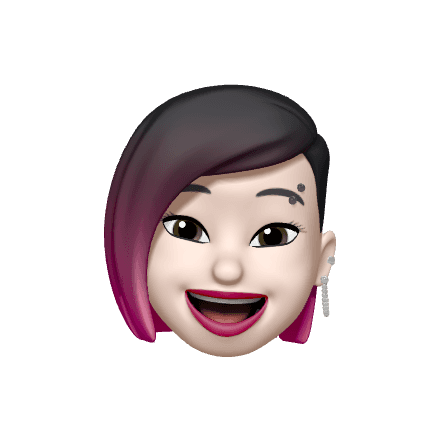
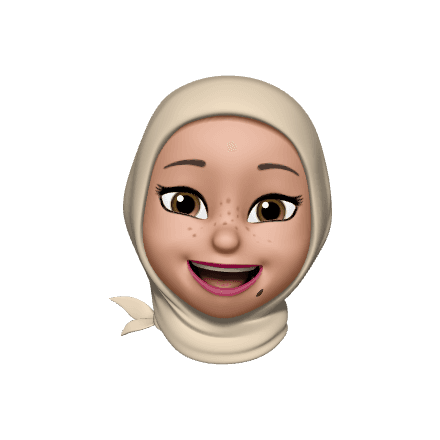
Considering the current API, obtaining vehicle details from ISM requires the vehicle number and ID number. Avoid API modifications to prevent launch delays.
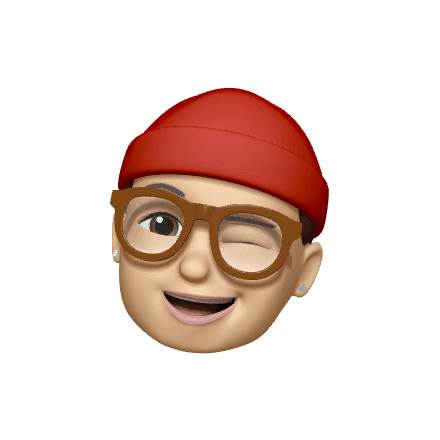
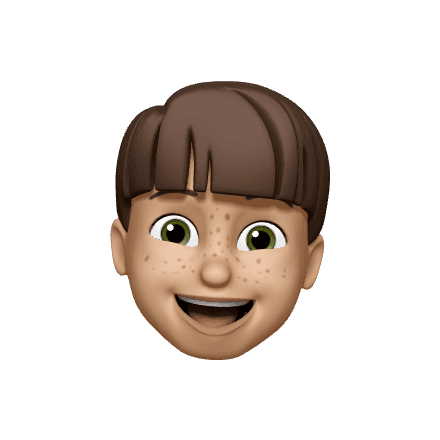
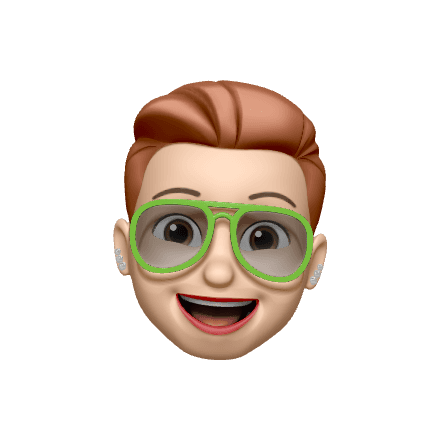
Limit payment methods to only debit cards and credit cards in this MVP. Consider removing any additional payment options.
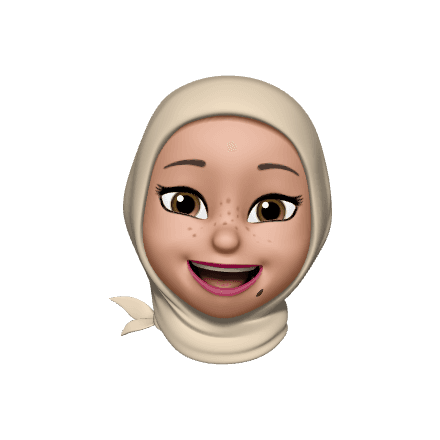
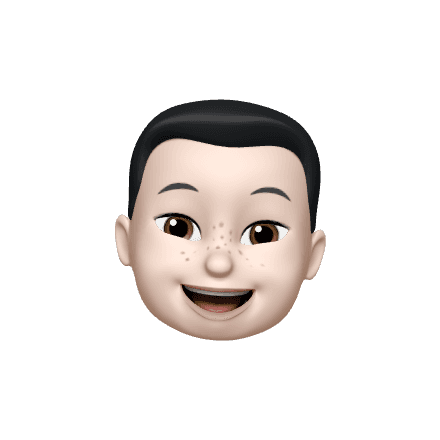
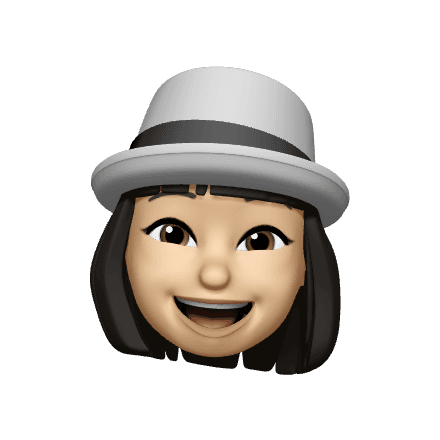
The spot hero illustrations are appealing but outside brand guidelines. Consider using spot illustrations that received approval from Group Marketing during the spot animation project.
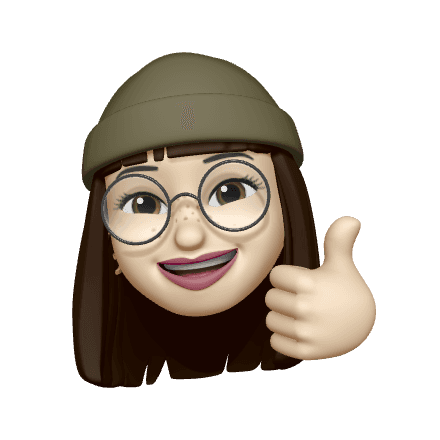
journey design
Optimizing Journey post-presentation
I collaborated with engineering to assess technical feasibility of personalised add-ons, ultimately deprioritising it to ensure a launch within the timeline.
To ensure scalability for future service expansions, I transitioned to a modular framework and streamlined the conversion funnel through these key optimisations:
Value-Driven UI
Introduced bundled add-ons into the plans layout to enhance cross-selling potential.
Friction Reduction
Eliminated redundant steps and consolidated policyholder details into a single-page quote flow.
Drive Affordability
Introduced RHB-exclusive instalments to lower upfront costs and increase affordability.
Final Result 🎉
design decisions
Speed-to-Quote
Derived from research and usability testing to address high abandonment by providing immediate value.
Minimal Input to Get Quote
Defined through technical and stakeholder reviews to balance a frictionless UX with backend data requirements.
Customise your quote in real-time
design decisions
Live Premium Updates
Research indicated user frustration when price changes were only visible on the final review page; live updates provide immediate transparency.
Single-Page Policy Details
Eliminates "pogo-sticking" by allowing real-time adjustments in a single view, reducing navigation friction.
Flexible Payments, Instant Receipts
design decisions
Instalment Options
Flexible 12-month instalment plans specifically for RHB credit card holders to lower the barrier to entry and drive measurable sales growth.
Multi-Channel Receipt Sharing
Usability testing showed tech-savvy users often buy insurance for family members, so this feature ensures beneficiaries receive payment receipts.
user testing
Validating designs with Real Users
I collaborate with my colleague Jasmine, a UX Researcher, to co-led usability testing with five users to validate reduced cognitive load and friction.
Key Findings from UT
Users completed the quotation flow faster after non-essential fields were deferred, confirming a reduction in early-stage friction.
Users felt more confident progressing through the journey when they could see a quote early, which lowered hesitation and drop-off risk.
Fewer clarification questions were asked, indicating improved clarity and reduced cognitive load across key steps of the flow.
Bundling add-ons into plan enabled users to easily compare benefits and see how additional protection could be obtained at a fraction of the cost.
Instalment payment options increased perceived affordability, but users wanted clearer visibility on total payable amounts and any additional charges.
implement
Head of Digital invited me to demonstrate the new website experience to the Board of Directors.
Board's Feedback
implement
Sharing UI docs for Story Creation
I created micro-flows to guide Business Analysts in detailing each feature and interaction.
Why this matters?
implement
Handing Off to Development
I prepared a specification document outlining component properties for a smooth handoff.
More Details
48%
Increase in revenue
year-end 2024
Plans with add-ons made decisions easier, delivering better coverage and premiums, while instalments ensured affordability.
39%
Increase in policies sold
year-end 2024
Minimal input for quotes delivered it faster, while emergency assistance boosted trust in after-sales services.
2 awards
At PIKOM Digital Excellence Awards
2025
Our work on the RHB Insurance digital ecosystem was recognised on a national stage. These accolades validate our user-centric strategy and the measurable impact our design transformation had on customer engagement.



























